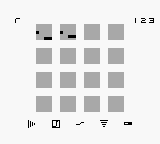The demoscene is as important for the computer industry as street soccer is for the professional world of soccer. It is the breeding place for very talented programmers, musicians and graphicians. Stimulating young artists (programmers, musicians and graphicians) to measure their skills with others and to learn from eachother.(http://www.scene.org/demoscene.php)
It basically started with cracking games on home computers in the
early 1980s (at least this is widely regarded to be the main root of the scene as we know it today). Crackers started to remove the copy protection of games for fun and competition with other crackers. Instead of just spreading the cracked games, they soon thought about 'labeling' their releases. Modified versions of title screens (saying "cracked by xyz") were soon followed by a more advanced version of showing the cracking/programming skill of a cracker: The crack-intro. Visual effects, music and long text scrollers filled with greetings and scene babbling. Later, cheat modes ("trainers") followed. Of course those kind of activities were (and still are) barely legal, so the crackers used pseudonyms instead of their real names...
...In the late 1980s the legal part of the cracking and warez scene slowly drifted away from the illegal part. Intros became more advanced, (mega-)demos (several advanced intros linked together) appeared. The demoscene was born... sort of. A few individuals are still active in both, demoscene and warez/cracking scene.
(http://tomaes.32x.de/text/faq.php#2.3.)
While demos began mainly on the Amiga, Commodore and Atari platforms, these days it has diversified to almost every platform imaginable.
This page, specialises in Gameboy demos, which can be uploaded to a flash cart, or run in an emulator, like Visual Boy Advance