Monday, August 31, 2009
Girls: The "God" Method - Breakdown.
I can honestly state that it was mostly a few roughly thrown together tracks to facilitate a release based around cover art, rather than something purely music orientated.
Nonetheless, it has some interesting moments worth discussing.
The theme is of stalking, not that it is something explicitly followed outside of track names.
It was released on milkcrate (http://www.milkcrate.com.au/godinpants/girls.zip) on 06/05/2009
Title: I met this girl.
Released: 06/05/2009
Platform: LSDJ
Notes: This song is basically a mess, it was something I had been writing for a while, that was headed no where, so I decided to quickly jam it out and see where it went.
The changes are hard and often feel forced and not particularly melodic.
One thing I am quite happy with in this track, is my drum beat writing. Probably the strongest feature of the track, and something I struggled to write the rest of the song around.
Title: I followed her home.
Released: 06/05/2009
Platform: LSDJ
Notes: A perfect example of the droning melodies that dominated my early chip work.
This track also features a really nice pulse channel kick, and noise snare(although that is all the noise channel does in this track).
The track goes nowhere, dying out as quickly as it started, and finished in just over 2 minutes in length, the harmonies in the drone feel like something to return to an "fix" in the future.
Title: She didn't mind.(originally "Deadagascar")
Released: 04/05/2009 (http://8bitcollective.com/music/godinpants/Deadagascar./)
Platform: LSDJ
Notes: Probably the stand-out part of this release.
The opening riff is based of something I used to play on guitar with my band. The feel I was going for while writing was kind of "evil harpsichord" type playing, and I reinforced this sound by having the riff doubled an octave up(which causes some phase effects). Again the drums on this track are some of my favourite, the excessive use of the retrigger command, and the sound of the lofi sampled 909/606 kits, accompanied by the kick/snare combination of the noise channel.
Title: Her parents did.
Released: 06/05/2009
Platform: LSDJ
Notes: This track was written at the request of a friend, who asked for "the brutal sounds of a narwhal death battle" and originally, that is what this song was.
Sunday, August 30, 2009
Are You With Us or What? - EP breakdown.
Released: 11/7/2009(http://8bitcollective.com/music/godinpants/daftmash/)
Platform: LSDJ
Notes: This track started off as a bit of fun for a friend. It's a mash up of a few daft punk songs including, Robot Rock, Aerodynamic, Da Funk and Television.
Later when performing this song live, I made use of LSDJ's speech synthesis to emulate the robotic vocoder sounds used by Daft Punk.
To make all the parts fit together, I transposed them all to the key of D.
This track features some really good combinations of wave and pulse channel a fifth apart, to create a nice thick distorted guitar like sound.
Title: Sunchaser
Released: 25/5/2009 (http://8bitcollective.com/music/godinpants/sun-chaser/)
Platform: LSDJ
Notes: This track is one that I don't listen to much, the high arpeggio sounds very brittle and harsh, despite using a 50% pulse wave. Structurally there is not much to this song, and the arpeggio is too overpowering of all the other sounds.
The noise channel work in this track is also a bit disappointing, it lacks definition between instruments and falls into the background.
Title: Unemployed Astronaut(originally released as "Incomplete Life Goals")
Released: 24/6/2009 (http://8bitcollective.com/music/godinpants/Incomplete+Life+Goals/)
Platform: LSDJ
Notes: This is one of my favourite tracks from this particular release. It starts off with droning chordal sounds, which developed from something I wrote on guitar. As I moved this song from guitar to LSDJ I had to re-write it to fit the limitations. Because of this, I wrote the arpeggio to come in on the weakest part of the chord, so that the general sound remains.
Some criticisms against this track would be that I feel like the kick in the recording is a bit harsh(though this was fixed in the track on my gameboy). Also the pseudo-side chained bass line is not loud enough.
This effect was obtained by writing the bassline and kick pattern in the same channel, leaving me with the 2 pulse channels free for the bouncy arpeggio and droning lead.
It can be difficult to bring all the levels equal in LSDJ, though the simplest solution would be to record each channel seperately, the improvisational nature of my work makes this difficult.
Overall however I quite like the way this track turned out.
Title: Mediocrit(Originally named "Striving for Mediocrity")
Released: 20/05/2009(http://8bitcollective.com/music/godinpants/Striving+for+Sonic+Mediocrity./)
Platform: LSDJ
Notes: When recording this track, I wanted to get more out of the sample kits I was using for drums.
So I split wave and noise tracks left, and everything else right(I've used this on a few other tracks, as most of my LSDJ music is simply mono). This meant I could apply different EQ and effects to both parts. The result is the very defined drum track, while the pulse channels remained clean.
This track features some early attempts with noise channel work, as well as the gameboy's speech synthesis, speaking "godinpants" towards the end of the track.
Title: Prosthetic Whale
Released: 22/07/09(http://8bitcollective.com/music/godinpants/Prosthetic+Whale%28the+desert+crawl%29/)
Platform: Nanoloop 1.3
Notes: The first of my underclocked recordings.
This track was something I put together quickly in Nanoloop, comprised mostly of older song parts I had left unused when moving across to LSDJ.
I feel it showcases the pitch depth that is available with an underclocked DMG.
From the low, thick bass, to the high, chiming sounds.
There are two tracks in this recording, the second being identical to the first, but with distortion, this track was lowered in the mix, so as to preserve the bass of the first.
While showcasing the good side of underclocking, it also showcases the "worse" side. As referenced in the track's subtitle(desert crawl), the gameboy is brought almost to a crawling speed when underclocked, creating many more limitations of what can be produced with it.
Title: Are You With Us or What?
Released: 16/08/09(http://8bitcollective.com/music/godinpants/Are+You+With+Us+or+What/)
Platform: LSDJ/Axiome(puredata software for running with the Monome interface)
http://www.monome.org
http://www.lsxdesign.net/Puredata/Axiome/
Notes: Another underclocked track, although this time, frustrated with the continual crashing of my gameboy, I recorded some simple parts onto my computer, where I cut them into short loops for use with Axiome and my recently built Monome.
This track is one of my favourites to play, because it requires the most from me, and allows the most improvisation, which also creates the most potential for things to go wrong.
Having the ability to cut breaks live along with my gameboys was one of the reasons I built an arduinoboy, which was later replaced with a midi>gb.
Although this track feels more like a more organised return to the Lunchbreaks style.
The recording I used on the EP was only my second attempt at playing the song.
------
All up I was quite happy with how this EP turned out, although retrospectively I feel that Sunchaser and Prosthetic Whale are fairly weak in comparison.
However I was intending to release and print copies before my appearance at the band comp, which was later moved.
Had I known it would be, the two tracks would have been replaced with newer, better ones.
Thursday, August 27, 2009
Live Show.
I entered myself in the hopes of getting a video to include in my thesis, atleast for the purposes of showing some of the "issues" involved in chip music performance.
Here's some photos and a video.


Despite not passing through to the next round of competition, I had fun, despite being extremely nervous throughout my set. And I think for my first show it went well.
Recording of the night can also be found here (http://milkcrate.com.au/godinpants/do%20a%20live%20set.mp3)
Monday, August 24, 2009
Alternate Power Supply and Clocks.
But what if you wanted 3 clock speeds, to allow overclocking as well?
This is exactly what Celsius(chiptuner and part of dPad) is looking to do.
The only problem is, the 2.09MHZ crystals, as well as the 8.38MHZ crystals are both extremely hard to source, and when the can be found, are only available in very large sizes, leading to difficulty of placing the crystal within the case.

(image property of deepearthvoid http://8bitcollective.com/images/Deepearthvoid/Underclocked+DMG+mod/)
With so much trouble fitting in one clock, how would you go about fitting not 2, but 3 in there?(although let it be said that the original clock is quite small.)
There are two solutions discussed so far.
The first is to alter the battery compartment of the dmg.
By changing over to a 9 volt battery, instead of 4x1.5v batteries, the space taken up by batteries is halved.
There has been some discussion of alternate voltages running a gameboy including this blog
http://gameboygenius.8bitcollective.com/wordpress/2009/07/22/testing-gameboy-input-voltage-ranges/
and a decent part of this thread
http://8bitcollective.com/forums/viewtopic.php?id=13389&p=3
The general consensus seems to be that there will be no damage to a gameboy in using 9v instead of 6v,(although on gameboy genius it is suggested lcd damage may occur from extreme settings after extended use) but battery life may decrease, as a single 9v battery appears to have a decresed MAh rating, compated to the four 1.5v batteries.
--------
The second option is to replace all clocks, with more "generic" speeds.
2mhz, 4mhz, 8mhz
These clock speeds are more readily available, and also can be found in smaller sizes.
The downside of this option is that while intune with themselves, this gameboy is no longer in tune with standard tunings.
However, this can be fixed by using a method addressed by little-scale in this posting (http://little-scale.blogspot.com/2009/07/retuning-underclocked-game-boy.html)
The method involves re-writing pitch tables in the LSDJ rom, so that pitches are produced correctly with the new clock speed.
It is suggested for use with 2mhz clock speed, but with the extra clocks running at powers of 2 to this, the pitches will remain in tune for 2, 4 and 8mhz speeds.
Saturday, August 22, 2009
Nanolife
While all up, I feel it to be a rather weak effort retrospectively, I still enjoy the concept however.(as detailed in an earlier post)
This EP was released in May, and can be located here (http://www.mediafire.com/download.php?b2mydwwmm5o)
Fellow Chiptuner Little-Scale, has since also taken up creating music from cellular automata. (http://little-scale.blogspot.com/2009/08/sonifying-conways-game-of-life.html)
The following tracks are all composed on Nanovoice, with some support from Nanoloop.
Title: Rorschach
Released: Nanovoice EP
Notes: This track was titled due to the appearance of the beginning state of cellular automata being similar to that of a Rorschach test. The piece starts off slow(like most of the tracks in this EP) as I begin plotting in the pieces where they belong. Change, both rhythmic and pitch wise is evident throughout as I shift through some 5 iterations of the pattern. Heavy reverb and delay are used throughout, in an attempt to create a "thicker" sound than would otherwise be present.
Title: Lines
Released: Nanovoice EP
Notes: So named because of the starting state of the cellular automata this track begins much in the same way as the previous. Though achieving an arrhythmic dissonant sound early on, as the seemingly random parts begin to come together, filling more and more sonic space.
Noise is evident in this track, due to my use of a Gameboy Advance(my other gameboys did not react well to the software.)
Sonically, the track begins to become disinteresting around the halfway mark, but the introduction of the pseudo-random noise generator in the last quarter or so brings some rhythmic interest.
Title: Sauron
Released: Nanovoice EP
Notes: Named after the eye of Sauron that it resembles in it's beginning state, this is definitely the most interesting of the 4 tracks.
The track features "drum" support in the form of a pulsewave kick and PRNG noises from a synced copy of Nanoloop to keep things going.
The track also has a much, mellower, more contained sound, than the harsh bright sounds found in the other tracks.
Because of the sync with nanoloop, I was able to drop the pitch of nanovoice, which normally also drops the speed. This piece is rather long, and changes were taken very slowly, with the occasional altering of patterns on nanoloop to remain rhythmically fitting to nanovoice.
Title: Trailout
Released: Nanovoice EP
Notes: As Sauron ends, I let it continue on, doing little to the pattern, but dropping speed and pitch right down.
This coupled with the increasing delay throughout it's duration creates a huge sounding atmospheric sound. Very little happens in this track, even in comparison to the others on the EP. But personally I liken it to listening to the sounds of my similarly toned Buddha Machine(http://www.fm3buddhamachine.com/)
Lunchbreaks - A Live Mashup.
I also released it afterwards, and it can be found here(http://www.mediafire.com/?rmncvmvem2a) without the awkward smalltalk that takes place before and afterwards.
This release consists of a lot of my early nanoloop loops recorded and cut to 1-2 bar lengths. These files were then sorted into the groups of drums, rhythm and melody. I also sampled a kick, which is used throughout.
As well as the nanoloop components, there are a few drum loops thrown in(in this case a collection of breaks).
I wrote a puredata patch that works on 4 channels. One channel is a kick, and has a 16 beat sequencer, synced to run in time with the rest.
The other three channels are loop players, that randomly pick a loop from a folder of up to 20. Once the loop is loaded, the patch detects beat length.It does this by assuming everything is at 120 bpm and thus 22050 samples a beat. By using the [moses] object, to pass the file down in doubled increments.(2 beats, 4 beats, 8 beats, 16... up to 64 beats long)
The beat length is used by the patch for several purposes, the most important being, that the file is played back in 1 beat sections. This allows for simple re-pitching and altering the tempo of a file, as well as allowing stuttering and to keep files in sync.
There are a number of simple effects built into the patch that can be heard throughout the recording. Each channel features the same mixer module, that I built to be re-usable and modular in other patches I write in the future. The mixer has a built in Delay, capable of up to 100% feedback and 1 second max delay time. It also features a "wetness" control and a simple toggle to turn the effect off.
It also has a built in distortion, which is a small abstraction that amplifies a signal, before clipping waveform down in size from -1 to 1, leaving lots of sharp peaks. This is fed into an [overdrive~] object for some extra "dirtyness". The amplification and reduction of the waveform makes for a harsh distortion.
Outside of the mixer module, the drum channel features a high feedback, short time delay, that can be toggled on and off. It is the only channel to feature this function.
All loop channels feature a stutter control, that repeats the current beat while the button is held. They also feature a randomising re-pitcher, that when activated, randomly picks a tempo to re-pitch the sample to, as well as randomly picking how long it will take to reach that point.
Compositionally, a lot of this, if not all was left to chance. I produced the original sounds to be used, and made use of them in a reasonably well controlled manner, but the order they appeared, whether some loops appeared at all, was left entirely to chance.
I feel that this improvisation, where I was left out of a large part of the compositional process created some combinations of sounds, as well as musical direction that personally I would not have considered.
There are "mistakes" throughout much of the recording, where the unexpected got the most of me, or where I quickly retriggered file selection because a certain sound did not work with the current feel, but I believe it brings a certain level of human interaction that isn't particularly present in most electronic music.
The piece does have some level of direction, I was able to control changes from the mellower sections(described in the podcast as "wind chimes of death") to the heavier and more powerful sections such as the end build up.
This recording was well received, with many downloads outside of its original podcast form.
Thursday, August 20, 2009
Soundbytes 4: Retrospective.
Soundbytes is run by Dpad productions, a small group, closely tied with Gameboy Australia. So far this is the 4th show to have been put on, and it has enjoyed moderate success outside the chipmusic world.
This post(http://dpadproductions.blogspot.com/2009/06/sounds-of-sb4.html) on the Dpad page has a pretty good outline of who was playing and what it is they do.
This video also showcases just a bit of what went on.
(Video recorded and edited by Little-Scale)
Personally I think the highlights for me were AstroZombies and Little-Scale, both of whom had cds that I immediately picked up at the show.
All up it was interesting to see the variation in how everyone performed, from Able Archer's approach of starting a track then jumping into the crowd to get everyone dancing(although he did play keyboard and guitar on a few tracks), to Little-Scale's use of an external controller and laptop to take care of what was coming out of his NES and Sega.
Track Breakdowns: Awesome EP
Released: Awesome EP(March 2009) http://8bitcollective.com/music/godinpants/You+are+likely+to+be+eaten+by+a+grue/
Platform: Nanoloop 1.3
Notes:This was an early track of mine, one of the first I recorded. It features some strange sounds compared to what I normally associate with chip music, the percussive echoes that pan from side to side, and the chime like sound.
It makes very heavy use of the FM option found in Nanoloop.
This track doesn't feature much in the way of pattern change, it mostly consists of the same few loops, muted and unmuted, while I played around with pitches and other parameters. Even in this beginning I was making use of a “live” style of playing songs.
Title: Goat Farm
Released: Awesome EP(March 2009)
http://8bitcollective.com/music/godinpants/Goat+Farm./
Platform: Nanoloop 1.3
Notes: This track also begins with some strange sounds, and is performed in much the same way as “grue”. I slowly introduce new patterns into play, building up the soundscape.
It is also the start of a style of writing that has been present in a lot of my music, where a melody is accompanied by an underlying drone. Due to Nanoloop's 16 note phrases, I had to constantly swap between melodies that I wanted to change on every second bar, in this track places can be heard where I missed changes due to being preoccupied with other tracks.
This track builds up, and then finishes in almost the opposite manner, with tracks slowly being pulled down and out of the mix.
Title: Like a Toigah.
Released: Awesome EP(March 2009)
http://8bitcollective.com/music/godinpants/Like+a+Toigah./
Platform: LSDJ
Notes: This track was written when I first started coming to grips with LSDJ.
It features a sampled drum kit(a combination of a 909 for the kick/snare and 606 for high hats) and retrigger effect that I would come to use in many songs later on, becoming one of the staples of my early LSDJ writing.
This track still maintains the underlying drone, although in this incarnation, it is given more life, by making changes slightly less regular. The chord command can also be heard on this part, cycling between the root, 3rd and 5th of the scale.
Title: Nana's Voice.
Released: Nanovoice Compilation(unreleased thus far 21 August 2009)
Platform: Nanovoice
Notes: This was cut out of a larger 30 minute “jam” with Nanovoice running in an emulator.
Purely improvisational in nature, I slowly added and removed parts of a 16x16 array, creating the slow morphing changes of the song.
Nanovoice still remains one of my favourite “jamming” platforms, due to the nature of the interface and sound it creates.
Title: Let's Go to Bed(Cure Cover)
Released: Awesome EP(2009)
http://8bitcollective.com/music/godinpants/Let%27s+go+to+bed(cover)/
Platform: LSDJ(emulator) + Casio VL-Tone accompaniment.
Notes: This track was originally recorded for a Cure covers compilation, which it was inevitably cut from before the compilation was eventually cancelled.
This was written before I owned a physical copy of LSDJ, so I composed and recorded it from an emulator running on my computer.
This can be heard in the noise on the track, and also in the difference of the sampled sounds vs. when played from a gameboy.
I used a Casio VL-Tone to accompany, playing the vocal melodies of the song.
Title: Vacuum
Released: Awesome EP(2009)
http://8bitcollective.com/music/godinpants/vaccuum+song/
Platform: LSDJ
Notes: Vacuum started as a collection of small ideas for a Drum and Bass styled track. Looking back at it, it does seem a bit slower than I would like, and some of the transitions are hard.
This track continues my (ab)use of the retrigger function on drums, but that is to be expected of the genre I was aiming for.
It also features some of my first experimentation of using the pulse channel to create kicks.
Title: From Tokyo With Chips.
Released: Awesome EP(2009)
Platform: Nanoloop.
Notes: This is a track that I wrote while travelling on trains through Japan. It was recorded into a portable recorder in a hotel room in Hiroshima and features some experimentation with Nanoloop's “song mode” and is perhaps one of my longer tracks. The second half of the song strays away from a lot of what is introduced in the first half, as I improvised with instrument parameters and jammed my way through an almost soundscape type interlude. I attempted to build the track back up towards the end, as sounds become more complete, and some of the earlier parts return.
Parts of this track were later re-used in an improvisation using a Gakken sx-150.
Monday, August 3, 2009
Back lights.
How to remedy this in a live situation where lighting is bizzare and at times nonexistant?
Backlighting of course.


I did these using backlight kits from chiptuner "nonfinite" (nonelectronics.com) who offers them as a DIY kit along with tutorial.
Normally the gameboy uses a reflective film behind a polarised film, to reflect light back out.
With these backlights, the reflective film is replaced by an LED and dispersion substrate, that spreads the light equally across the screen.
Monday, July 27, 2009
Album Release.
It's a collection of 6 of my best recent tracks, and can be found online here.
http://milkcrate.com.au/godinpants/godinpants-areyouwithus.zip
It features a reasonable amount of variance, some nanoloop, underclocked sounds, sampled drums in LSDJ, re-sampled sounds sequenced using a monome.
I'm pretty happy with it. I've printed up some covers and will be handing them out at my upcoming performance at the campus band comp.
Wednesday, July 22, 2009
More on underclocking.
I didn't have the exact 2.097152MHz crystal required for a halving of pitch in tune with the original crystal, but a 2MHz crystal should be fine, and sounds great intune with itself.
Heres a few pictures of the result. And a song I wrote using the underclocked DMG and a copy of Nanoloop.
(you'll have to click on these images to see them at full size)
Here is where the original crystal was, and you can see the wires leading to the new crystals.
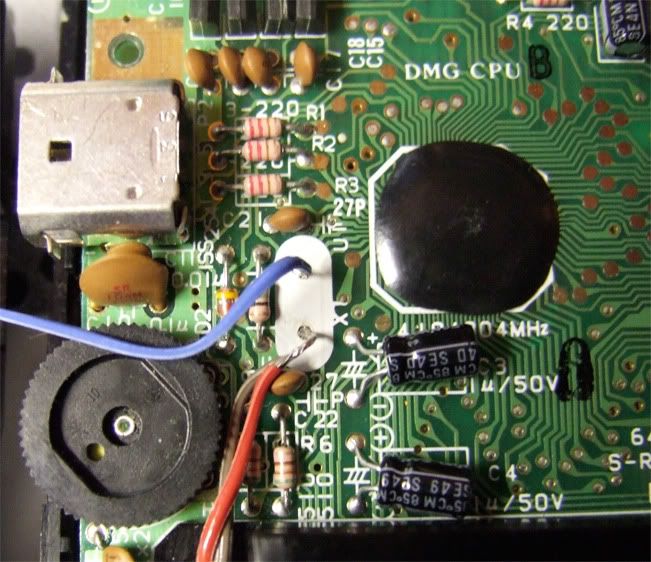
You can see where the switch was installed, and where I placed the two crystals.
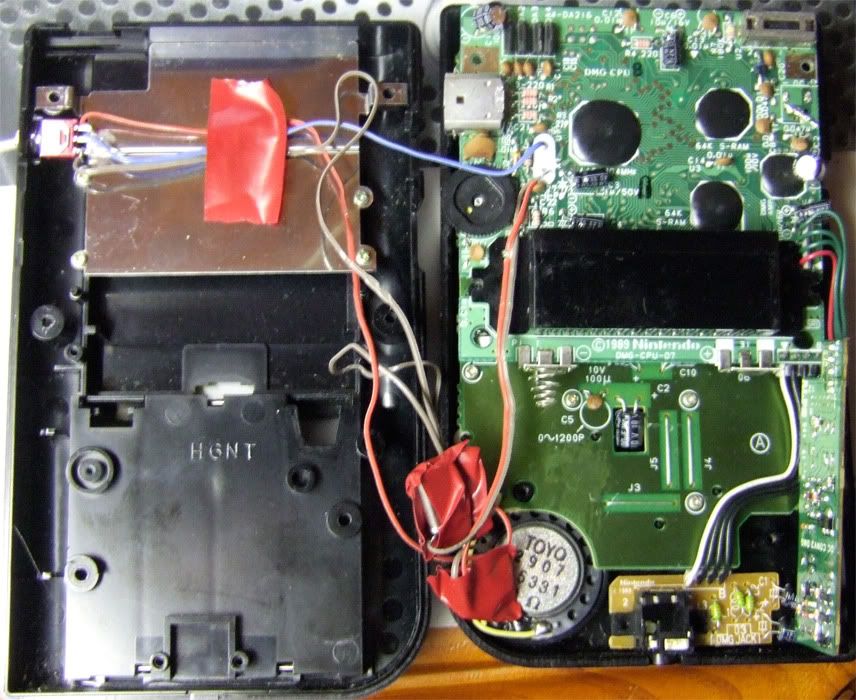
Because i removed the dc socket for switch placement, I had to bridge this part of the board so power would still run through.(if you dont do this, the gameboy just doesn't turn on)
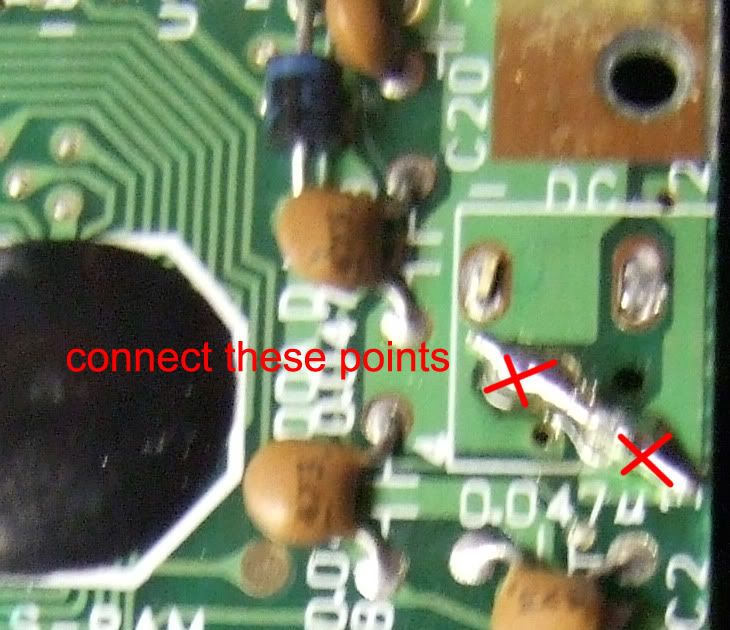


Here's a comparison of start up sounds just to show the difference, first full speed, second is half speed
Monday, July 13, 2009
Underclocking/Overclocking.
While artificial pitch shifting can be achieved easily with computers, it usually results in artifacts and leaves the sound not as good as it could be.
This is where underclocking becomes a good option.
The following video presents one clock changing option, giving the user realtime control over clock speed.
However, the more popular(and easier) option, is to change the crystal oscillator, from 4.194304MHz to 2.097152MHz, although due to the difficulty in finding 2.097152MHz crystals, 2MHz is usually accepted,(the machine stays intune with itself, but is slightly off others)
A guide to this method is available here http://gieskes.nl/underclocking_or_overclocking_the_gameboy_classic_tutorial/
This guide also presents the idea of overclocking, allowing the Gameboy to play at faster speeds and higher pitches.
And here is a song made by Sydney chiptuner Ten Thousand Free Men and Their Families that was written on an underclocked DMG using LSDJ
Monday, July 6, 2009
midi sync update
More than 6 months later, I assumed it had been lost in the post, or that I had encountered a particularly shifty individual. This led me to investigate the arduinoboy, which I built in the end.
But this morning, I received a surprise in the mail.

A lowgain midi>gb sync. 8bc member, and chip artist lowgain(Logan Erickson) produced a small run of these in 2008, based off the original design by FirestARTer(http://www.firestarter-music.de/lsdj/)
This device functions much like the arduinoboy, including 4 of the 5 modes(MGB support is missing). It is also contained within a much sturdier case than my arduinoboy, and much less prone to freezing on mode 2, and becoming unresponsive as my arduinoboy occasionally did(for reasons i was unable to identify).
Furthermore it contains 2 midi thru ports allowing further support of other devices.
I also received a new clear DMG, bringing my count up to 4 DMGs and 2 GBCs.
With my upcoming performance at the National Campus Band Comp, multiple consoles will come in useful for segueing between songs.
I also received a new clear DMG, bringing my count up to 4 DMGs and 2 GBCs.
With my upcoming performance at the National Campus Band Comp, multiple consoles will come in useful for segueing between songs.
Wednesday, June 17, 2009
MuddyGB

Using the directional pad, the user can select and play 8 tones of a musical scale.
The A and B buttons act as pitch bend and raise the pitch by a 4th respectively.
The START button jumps up or down an octave, depending on current location.
The SELECT button in conjuction with directions allows access to base note (SELECT + UP or DOWN), scale(SELECT + RIGHT), and wave duty(SELECT + LEFT)
The scale options are Lydian, Dorian, and Blues.
This is a similar application to PIXELH8's "Music Tech Pro Performer" which I will make an effort to try, now that it has become free.
Wednesday, June 3, 2009
Arduinoboy Completion.
As it turns out, the main problems were the following;
1. I had a few of the pins on the gameboy cable wrong.
2. In an attempt to make it work I'd put the optocoupler in backwards(rendering it dead it appears.)
3. When these things were fixed, I'd neglected to notice my midi connector was upside down, so the leads to that were backwards.
I fixed all these and have since been playing around with it, mostly as a MIDI clock for LSDJ, although it does have a keyboard mode, and a full midi mode of MGB, which I will play with later.
For now though, I have been using this ability to sync my gameboy with cut up breakbeats running in Puredata, so that I could add not only a new group of sounds to my music, but a new level of performativity with the function of a controller I built for PureData.

The controller(left), a Gameboy(center), the Arduinoboy(far right), and my midi interface(top)
Here is a screenshot of the patch.

Which you can download here.
I made THIS song using the gameboy, connected to the patch using the arduinoboy.
Wednesday, May 27, 2009
Newer Compositions
On this track, Striving for Sonic Mediocrity I played around first with the speech synthesis capabilities of lsdj, making it speak out "godinpants" the name I produce under.
I also began making use of the noise channel, while I couldn't come up with much for it, I was later directed to this page the LSDJ patchbook which I made use of later.
When it came to recording this track, I panned the pulse channels, and wave synth left, and the wave kits, and noise channel right. This meant I could apply different compression to the drums, which I think really stand out well on this track.
In the second track, sun-chaser I created all my percussive parts using the noise channel, with instruments modified from things i found on the previously mentioned patchbook.
This freed up the wave channel to play synth parts(although it mostly performs harmonies with the pulse channel, which should lead to a lot more options melodically in future.
Monday, May 18, 2009
Musical Progress.
I have recently been working with Oliver Wittchow's(author of nanoloop)software nanovoice.(http://www.nanoloop.com/nv.html)
Nanovoice is strange in that while it plays the role of a 16 step sequencer, it does things a bit differently.

"Nanovoice does not play Game Boy specific sounds with the console's built-in synth functions but implements its own synthesis scheme while the soundchip is misused as D/A converter. Digital audio output is realized via amplitude modulation of the Game Boy's two rectangular wave generators, resulting in a 4-bit stereo audio stream with a variable sampling frequency below 4 kHz."
This means nanovoice is capable of producing some very interesting sounds(often droning and very minimal) whilst still maintaining the lo-fi signature of the gameboy.
The sounds pulsate, warble and often have a very soundscapely sound to them.
One of the composition techniques I've been playing with while using nanovoice, is to implement Conway's Game of Life(http://www.ibiblio.org/lifepatterns/) in a 16X16 grid, as offered by nanovoice.
After coming up with an initial setup, I work out 5 or so generations, normally more than enough material for a lengthy track. I then hit record, and begin plotting in each generation, creating a gradual, build from the minimalistic 2 note sequences, to complex hyperpaced melodies.
I've also been using several "rule sets" to aid this process.
The first is the simplest, once a generation is complete, I simply begin building the next, erasing and adding cells where needed, choosing without much thought, the volume level of each cell.
The second, involves each cell being set on the mid volume level in the first generation, when it comes time for the second, new cells are added at the mid volume level, cells that have died fade down one step, and cells that have remained move up a step.
The third rule set is the most time consuming, as it requires changing volume levels dependent on the number of adjacent cells. Preempting the death of a cell, or birth of a new cell.
This has been an interesting method of composition, leading to unexpected results, some of which can be heard in the following
nanolife
here are the(tiny) scores for the first and third tracks


Monday, May 11, 2009
Reflection - Software.
The main pieces of software i intend on using on the gameboy are as follows, LittleSoundDJ, Nanoloop 1.3 and the “Trippy H” sequencer found on the gameboy camera peripheral.
The first, LSDJ is usually considered the more advanced of the three, allowing more control over sounds produced and sequences, the ability to string sequences together, and use of the wave channel as either a synth or sample player. LSDJ also allows the use of a modified PS2 computer keyboard as a keyboard controller for the software, meaning users can step outside the general gameboy interface. The song arrangement screen makes LSDJ one of the more “musical” of the three, because users can write out an entire song and let it play back, or use “live” mode where chains of phrases can be selected. I have been using LSDJ primarily, due to the complexity of patterns it allows. I can write longer songs, with a stronger structure than i would in the other software mentioned here. I am also quite drawn towards using the sampled drumkits within the software, there is a challenge of writing original sounding beats, while utilising a maximum of 2 samples at a time, with samples having any kind of decay cut off when the next sample begins, it creates a simplicity in what can often be complex patterns.
Nanoloop is a much more simplified sequencer. It really lends itself to creating music from short loops, and live performance. Unlike the LSDJ pattern selector that only allows a user to choose phrases within the one song, or save file, Nanoloop allows a user to access all saved phrases and swap between them, either one at a time, or a whole “column”. Unlike LSDJ which makes use of the wave channel as a sample player, Nanoloop contains a “special”wave channel, where a custom waveform can be played back. This does though, force users to create all drum sounds with either the noise channel, or a combination of a pulsewave kick and noise high hats/snares. I feel like this leaves Nanoloop creating more “authentic” game sounds, leaving behind the sampled kits used by LSDJ.(However Gameboy games did occasionally make use of the sample playback ability of the wave channel) I enjoy using nanoloop, because it allows a certain level of improvisation, which i feel is important in the way i create music. It is this same feature though, that sometimes limits me from “finishing” songs, most of my music written in nanoloop never really reaching a finishing point, patterns and parts are continually reused and reintroduced for different songs.
The final piece of software “trippy H” is a simple 16 step, 3 channel(pulse, pulse, noise) sequencer with user controlled sample playback(an assortment of blips and other videogame type sounds). It was included as an unlockable extra in the gameboy camera software. Users had to complete a top scrolling shooter, upon which a third ship labelled “dj” apeared at the beginning. The difficult to navigate nature of the software(designed as a toy rather than a tool for musical tool) on top of the limit of three save files, makes music from trippy H difficult to compose and perform. This is usually overcome by users recording song data and rearranging in a computer based DAW. The limitations of trippy H are what cause it to thrive in a sense, on live performance, with its minimalistic approach to music, changes must be made slowly, often only at a rate of one note per cycle. I feel if trippy H were able to sync with external sources such as drum machines or software like LSDJ, it would be a much more valuable tool in the creation of minimalistic micromusic.
Reflection - Hardware
I chose to use Nintendo gameboy and an apple SE/30 as my main tools for this project, firstly for their ease of availability to me,having already owned both for some time I didn't need to seek out other tools to use for the production of my music. The gameboy in particular already has a large foothold in the chipmusic community due to its ease of availability, low cost replacement and the availability of software written for it. Software on this platform also has the possibility of being “flashed” to carts, a process where the software is written to the cart, allowing easy updates, backing up of saved files, and the ability to change to a different software if the composer wishes.
The SE/30 on the other hand, functions mostly on proprietary software from now non-existent companies and manufacturers. Although in recent years much of this software has been made available in public domain through sites such as the internet archive (http://www.archive.org)
The community surrounding gameboy use is yet another reason why I chose to use it, with many ongoing “open”projects, such as the arduinoboy, pushpin device, pushpin software and MGB(midigameboy) software. The first two devices listed allow external control over the gameboy, and the two pieces of software work in conjunction with them(arduinoboy may be used as a clock source or note control with lsdj, clock source for nanoloop, or have full midi control over MGB).
The SE/30 on the otherhand has only a small community, most of which have no relation to the chipmusic scene, or even music in general. Through my production of music using this piece of hardware, I hope to raise awareness of the platform and assist in the furthering of its use as a musical tool.
Friday, April 17, 2009
Demo Scene.
The demoscene is as important for the computer industry as street soccer is for the professional world of soccer. It is the breeding place for very talented programmers, musicians and graphicians. Stimulating young artists (programmers, musicians and graphicians) to measure their skills with others and to learn from eachother.(http://www.scene.org/demoscene.php)
It basically started with cracking games on home computers in the
early 1980s (at least this is widely regarded to be the main root of the scene as we know it today). Crackers started to remove the copy protection of games for fun and competition with other crackers. Instead of just spreading the cracked games, they soon thought about 'labeling' their releases. Modified versions of title screens (saying "cracked by xyz") were soon followed by a more advanced version of showing the cracking/programming skill of a cracker: The crack-intro. Visual effects, music and long text scrollers filled with greetings and scene babbling. Later, cheat modes ("trainers") followed. Of course those kind of activities were (and still are) barely legal, so the crackers used pseudonyms instead of their real names...
...In the late 1980s the legal part of the cracking and warez scene slowly drifted away from the illegal part. Intros became more advanced, (mega-)demos (several advanced intros linked together) appeared. The demoscene was born... sort of. A few individuals are still active in both, demoscene and warez/cracking scene.
(http://tomaes.32x.de/text/faq.php#2.3.)
While demos began mainly on the Amiga, Commodore and Atari platforms, these days it has diversified to almost every platform imaginable.
This page, specialises in Gameboy demos, which can be uploaded to a flash cart, or run in an emulator, like Visual Boy Advance
Tuesday, April 14, 2009
Chipwave Synthesis.
A very complex sequence of sound texture changes can be programmed very easily, to create sounds similar to Nintendo Gameboy, NES, Commodore C64 and Atari.
FEATURES:
* All waveforms have MIDI controlled pitch, they are not velocity sensitive.
* The amplitude envelopes for each channel are ADSR type, and can be edited on a per-channel basis.
* The square waveform has an adjustable pulse width using the MOD WHEEL MIDI CONTROLLER.
* The noise is a sample-and-hold variety, with a variable sample rate, to generate apparent rising and falling of noise "pitch".
As well as this patch, he has also written a paper titled "A modern implementation of chiptune synthesis". The following is an excerpt from the summary.
"A chiptune can be broadly categorised as a piece of music produced by sound chips in home computer/ games systems popular in the 1980s into the 1990s. The synthesis techniques often employed in chiptunes involve the careful control of the hardware features available in the sound chips. Such chips generally featured a limited number of simple oscillators with simple waveforms such as square, triangle, pseudorandom noise, and so on. In order to create more interesting sounds, chiptune composers rely on software synthesis structures that are used to configure the sound chip to alternate between waveforms, and to alter the pitch of the oscillators...
...The report presents the detailed research into the sound hardware, and software used for composing chiptunes, exposing the differences in user interface design between modern composition software tools such as MIDI sequencers and historic composition tools such as trackers. Several pieces of historic software are examined; with elements of each user interface being assessed for inclusion in a modern software synthesiser user interface. The report also explains in detail the internal hardware structure of several popular sound chips (such as the General Instruments AY-3-8910) and examines several examples of software structures used to control the hardware synthesis structures inside the chips."
Korg DS-10 Synthesiser.
KORG, maker of some of the world's finest musical instruments, takes their legendary MS-10 synthesizer, adds tons of modern features, and combines it with the accessibility of the Nintendo DS Touch Screen. No effort was spared in creating the awesomely portable and powerful, yet incredibly easy to use, music creation software for your Nintendo DS.
Probably the best feature in this piece of software is the ability to link multiple units together to have greater polyphony, and parts played simultaneously.
However, I feel that part of what is said on the site is incorrect.
- World's first music tool software created for the Nintendo DS
Possibly what is meant here is that it's the first "commercial" music tool software for the NDS, but even that would be discounting software like Electroplankton as "toys" rather than tools.
Which makes this an appropriate time to delve into the world of homebrew NDS software
FROM 8BITCOLLECTIVE.COM:
user: infradead
UPDATED 07/18/08
A somewhat comprehensive list
So I've decided to list what homebrew music apps for the DS i've found and my thoughts.
Nitrotracker
A nifty tracker. I'm still figuring out what does what but its about the best around at the momment for the DS. Sample with the onboard mic and edit your samples with ease. V.04 is out and damn is it nice. This version adds lot of needed and a couple not really needed but bloody awesome features.
Pixelh8 - Music Tech Pro Performer V1.0
Such a badass program! I'm loving my copy(#66). If you like to learn more about it pixelh8 has a pretty extensive bunch of video's on youtube of him putting it through its paces.
glitchDS
Cellular Automaton Music Sequencer. Another great program for the DS. Another program that'll make you think. A music sequencer based on Conway's game of life. I now have gliders in the brain. Brett continues to add more and more features making it more and more useful every time.
repeaterDS
Wow. An utterly amazing and impressive way play with a sample. The down side is that you can't save anything. But man is it fun. My favorite way to use this is record make a neat loop and then load it into ProteinDS so that I can make songs that I can recreate.
Bliptracker
Interesting little step sequencer drum machine. The most interesting part is the ability to load your own samples. Fairly limited but fun to play with.
proteinDS
DScratch has a new name! Now in its second update. Quite insane its a very useful and interesting tool. New build allows you to have two seperate samples going at once. Very fun program for live jamming. I really need to load some loops onto this.
MIDI Jammer
Haven't tried. Looks very interesting. You need DSMI to use it.
DStep
Step sequencer that can designed to be used with DSMI. Onboard sounds are a bit weak, but its not meant to be used by itself. One of the more fun sequencers I've found. Hopefully at some point they let you assign you own samples to the tracks.
Monome-DS
Monome like interface for the DS. I've not tried it. Another program that you need DSMI to use.
dsSynth
This puts it best "This is a Synth/Sampler for the Nintendo DS that I built because, I care about the world!" One more app that takes advantage of DSMI. I need to get that sorted next to check out more of these wonderful apps.
DSMI - Wireless and wired MIDI for the Nintendo DS
This is a wicked idea. To bad its not something I see my self using anytime soon. The fact that it is possible is awesome.
They have several example applications on listed on thier site, I'm unable to try them out as they require a DSMI connection to work
DS MIDI Keyboard v1.2
Kaos DS v1.2
Pulse DS v1.2
Programs support which support DSMI
Nitrotracker
Bliptracker
Monome-DS
Protein DScratch
MIDI Jammer
DStep
DS Sampling
Keyboard
Turn your DS into a SK-1. Limited but easy and fun. Made by the same cat coding Nitrotracker!
Soundcells
Turns the touch pad into something kind of like a guitar's fretboard for lack of a better explanation. It will let you record track and play along with your self. My wife finds it really really annoying, I find it awesome.
Ukulele DS 1.00
Ever want a Ukulele for your DS? Well Pakl has made it happen.
Axe DS
Move the stylus across the touchpad to make music. So easy, so fun. Its only drawback is that onboard music is limited.
Other things that look interesting
Chibitracker is rumored to have been ported to the DS but the ROM has not been released as of yet.
Groovestep
Groovestep
GrooveStep is preloaded with hundreds of sounds and also gives the user the ability to mix existing sounds to create new ones. The makers of this are hoping for a commercial release so there are no ROM's to download. Hopefully they can get it sorted as it looks like a great program.
Create rich layered grooves with 16 tracks, perfect for Hip-Hop, Techno and other electronic styles.
Song Features
16 tracks with up to 2 samples per track
Tempo: 30-300 BPM
Pattern Editor features
Variable pattern length: 1-64 steps
Variable pattern playback speeds: 1x, 2x, 4x
Texas Instruments SN76489
Like the Gameboy, it is capable of producing 3 squarewaves and a pseudo-random noise output.
In his blog, Sebastian Tomzcak(little scale) has been documenting the control of this chip via Arduino. Documentation and results can be found here and here.
More information on the chip itself can be found here.
Electroplankton
The game consists of 10 different modes, each a different species of plankton, that produce sound in a unique way.
Here is a quick sample of a few of the modes, and the sounds they can create. The modes used are, Luminaria, Hanenbow, Beatnes, Lumiloop, Sun-Animalcule and Tracy.
Electroplankton doesn't allow save files. While some would see this as a hindrance in the creation of music, for others it opens up endless possibilities, not having save files, means not playing the same thing twice, which leads to the creation of unexpected outcomes, often yielding enjoyable results.
It's the nature of the unexpected that makes Electroplankton what it is. Users are asked to play and experiment, often letting the visual side of the game take control, while the sound becomes a byproduct.
Australian Chipmusic.
In the segment they spoke with Dot.AY(Alex Yabsley), 10k Free Men and Their Families(Tom Gilmore) and Little Scale(Sebastian Tomzcak), who maintain the site Gameboy Australia as well as being at the forefront of the Australian, and International Chipmusic scenes.
Nanoloop
"The idea of nanoloop is to simplify the stepsequencer concept as far as possible while keeping the gamesome, addictve character of loop-based music creation. The minimalistic graphical user interface was specifically developed for the Game Boy's small screen and has been optimized for keypad operation. Despite the simple design and usage, it provides access to the raw sound synthesis components and allows to create complex musical structures.
Nanoloop originally started as a study experiment in interface design back in 1998. It has been developed into a stable tool since and quickly became popular among musicians and artists as well as novices in electronic music."O, Wittchow(www.nanoloop.com)
Two versions of nanoloop are available currently, 1.5 which runs on the DMG, GBC and GBA, and 2.3 which will run on GBA and DS.
1.5's sound producing abilities are as follows
- R: rectangular wave with variable pulse width
- L: rectangular wave with variable pulse width
- S: custom 4-bit wave forms (16 waves per bank)
- N: shift register noise generator
Nanoloop 1.5 generates an additional voice on the cart which is added to the L-channel and usable for intervals or detune / phasing effects
Where as 2.4 is capable of
- R: rectangular wave, pulse width + filter or FM, modulator freq + modulation depth
- L: rectangular wave, pulse width + filter or FM, modulator freq + modulation depth
- S: as R but with 4-voice polyphony and stereo phasing effect
- N: pseudorandom noise generator with filter
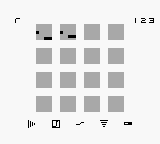
The interface for nanoloop is simple, 16 blocks indicate the 16 steps of a loop. By pushing the select key, the bottom menu becomes accessible, allowing the user to change channels, or editing mode.(volume, pitch, filter/slides/fm/arpeggio, waveform, panning/tempo) Pushing select again, opens up the second menu which contains the ability to saveparts, edit waveforms, and arrange songs.
There is no text in nanoloop, except for numbers indicating tempo and save files. Pitch and other parameters are indicated by 2 bars in each step of the sequencer, the left side usually being a harsh adjustment(octaves for pitch) and the right being finer(semitones in pitch).
The simplicity of this design makes it possible for someone with no music experience to step in and begin making music.
Gameboys
The original Nintendo Gameboy(refferred to as the DMG) was introduced by Nintendo in 1989, since then, many newer updated models have been released, ranging from the original DMG's dot matrix screen and lo-fi sound processor, to the most recent Dsi with dual backlit screens, touch screen interface, and ability to play back cd quality sound files.
An overview of the consoles specs can be found on wikipedia.org, but here are some of the more important features.
CPU: Custom 8-bit Sharp LR35902 core at 4.19 MHz which is similar to an Intel 8080 in that all of the registers introduced in the Z80 are not present.
Sound: 2 Square Waves, 1 programmable 32-sample 4-bit PCM Wave, 1 White noise, and one audio input from the cartridge. The unit only has one speaker, but headphones provide stereo sound.
Screen size: 66mm (2.6 in) diagonal
Communication: Up to 2 Game Boys can be linked together via built-in serial ports, up to 4 with a DMG-07 4-player adapter. More than 4 players is possible by chaining adapters.
The console itself is quite limiting in what can be done with it in this respect. 4 channels of audio, one of noise(generally referred to as a pseudo-random noise generator rather than specifically white noise), and such a tiny screen size make this a much less versatile and usable platform than a modern computer.
Usability becomes a further issue when forced to navigate menus and software using the simple controller layout of the console, which consists of a 4 direction pad, “a” and “b” buttons, as well as “start” and “select” buttons.
This layout however has proved itself quite usable in software such as LSDJ and Nanoloop, the most commonly used software for creating music on the console.
In 1995, the Gameboy Pocket was released, which featured hardware as the DMG, but in a slimmed down case, and with a black and white screen, instead of the DMG's “shades of green.” This particular console is notorious for having a noisier output than most others.
Almost 10 years after the DMG's release, Nintendo released the console's follow up, the Gameboy Colour.
The Gameboy Colour(GBC) featured a colour screen, capable of showing 56 colours simultaneously from a possible 32,786. It also made use of a processor twice as fast as its predecessors.
In 2001, the Gameboy Advance(GBA) was released. With an upgrade to a 32bit processor, as well as backwards compatability with older software and sound synthesis using an 8/4mhz Z80 clone as was used in previous models. It also featured a bigger screen, ability to show more colours, and two new shoulder buttons, allowing more control options. However, a new link cable port meant it was not possible to interface with older models. Like the DMG and Gameboy Pocket, the GBA received updates in the form of the Gameboy SP, with smaller size, and backlit screen, and the Gameboy Micro, which left behind backwards compatability, for a much smaller size.
The follow up to the GBA series, was the Nintendo DS (NDS) which incorporated a dual screen system, with one of the screens having touch screen capabilities. It also featured improved backlight, and dual processors running at 67 and 33mhz. By this stage, sound production was far beyond the simple hardware based synthesis of the DMG.
Sebastian Tomczak's comparison of sound quality of various Gameboy models can be found here (http://www.milkcrate.com.au/_other/gbc/content.html)